今回は、実際にEBAYで商品を出品していきましょう。
では解説動画の下記をご覧ください。
上記使用のテンプレHTMLはこちら↓
<section class=”product_dec” style=”font-size: 14pt;”><h2 style=”border-left: 4px solid rgb(255, 0, 0); padding: 1px 7px; margin: 2em 10px 10px;”><table width=”100%” border=”0″ cellpadding=”0″ cellspacing=”0″><tbody><tr><td valign=”top” height=”32″ bgcolor=”#FFCC33″><table width=”100%” border=”0″ cellpadding=”0″ cellspacing=”0″><tbody><tr><td align=”center” width=”25%” height=”30″ bgcolor=”#FFE566″><font color=”#000000″ size=”5″ face=”MS Sans Serif”><b>Description</b></font></td><td width=”75%” bgcolor=”#FFFFFF”><font face=”MS Sans Serif”><br></font></td></tr></tbody></table></td></tr><tr><td><table width=”100%” cellspacing=”15″><tbody><tr></tr></tbody></table></td></tr></tbody></table></h2><div vocab=”http://schema.org/” typeof=”Product” style=”margin-bottom: 2em; padding: 0.5em 2em;”><font face=”MS Sans Serif”>■ Total<br><br>Excellent+++++<br>Pre-owned, minimal signs of use<br><br><br>■ Appearance <br>Appearance is beautiful, <br>tiny scuffs from normal use.<br>It shows signs of use.<br>*Please check photos.<br><br>■ Optics <br>Beautiful condition. <br>There is no fog.<br>There is no fungus.<br>There is no scratches.<br>There is no separation.<br><br>■ Functional <br>It works properly.<br><br>■ Bundled Items <br><br>All you can see on the picture will be included in a set of a package.<br><br><br>Please refer to the pictures for more details.<br>Please check the pictures and don’t hesitate to ask any questions about the item ! <br>Thank you.<br><br><br></font></div></section><aside style=”font-size: 14pt;”><h2 style=”border-left: 4px solid rgb(255, 0, 0); padding: 1px 7px; margin: 2em 10px 10px; font-size: 14pt;”><table width=”100%” border=”0″ cellpadding=”0″ cellspacing=”0″><tbody><tr><td valign=”top” height=”32″ bgcolor=”#FFCC33″><table width=”100%” border=”0″ cellpadding=”0″ cellspacing=”0″><tbody><tr><td align=”center” width=”25%” height=”30″ bgcolor=”#FFE566″><font color=”#000000″ size=”5″ face=”MS Sans Serif”><b>Payment</b></font></td><td width=”75%” bgcolor=”#FFFFFF”><font face=”MS Sans Serif”><br></font></td></tr></tbody></table></td></tr><tr><td><table width=”100%” cellspacing=”15″><tbody></tbody></table></td></tr></tbody></table></h2><p style=”margin-bottom: 2em; padding: 0.5em 2em;”><font face=”MS Sans Serif”><font color=”#ff0010″><font size=”4″>We accept </font><font size=”6″>PayPal</font><font size=”4″> only.</font></font><br><font size=”4″>Payment is due within 5 days of the auction end.</font><br><font size=”4″>We will ship the item 1 business days after your payment clears.</font><br></font></p><h2 style=”border-left: 4px solid rgb(255, 0, 0); padding: 1px 7px; margin: 2em 10px 10px; font-size: 14pt;”><table width=”100%” border=”0″ cellpadding=”0″ cellspacing=”0″><tbody><tr><td valign=”top” height=”32″ bgcolor=”#FFCC33″><table width=”100%” border=”0″ cellpadding=”0″ cellspacing=”0″><tbody><tr><td align=”center” width=”25%” height=”30″ bgcolor=”#FFE566″><font color=”#000000″ size=”5″ face=”MS Sans Serif”><b>Shipping</b></font></td><td width=”75%” bgcolor=”#FFFFFF”><font face=”MS Sans Serif”><br></font></td></tr></tbody></table></td></tr><tr><td><table width=”100%” cellspacing=”15″><tbody></tbody></table></td></tr></tbody></table></h2><p style=”margin-bottom: 2em; padding: 0.5em 2em;”><font face=”MS Sans Serif”><font size=”4″>I send a product by </font><font color=”#ff0010″ size=”6″>EMS</font><font size=”4″>.</font><br><font size=”4″>I attach the tracking number.<br></font><font size=”4″>Please bid it without worrying.<br><br></font><font color=”#ff0010″><font size=”4″>Shipping is only available to the address registered in Paypal.</font><br><font size=”4″>Please note that any address not registered in Paypal is not acceptable to ship.<br></font><br><font size=”4″>Shipping is available from Monday to Friday.</font><br><font size=”4″>Weekends are not available because post office is closed. </font></font><br></font></p><h2 style=”border-left: 4px solid rgb(255, 0, 0); padding: 1px 7px; margin: 2em 10px 10px; font-size: 14pt;”><table width=”100%” border=”0″ cellpadding=”0″ cellspacing=”0″><tbody><tr><td valign=”top” height=”32″ bgcolor=”#FFCC33″><table width=”100%” border=”0″ cellpadding=”0″ cellspacing=”0″><tbody><tr><td align=”center” width=”25%” height=”30″ bgcolor=”#FFE566″><font color=”#000000″ size=”5″ face=”MS Sans Serif”><b>Returns</b></font></td><td width=”75%” bgcolor=”#FFFFFF”><font face=”MS Sans Serif”><br></font></td></tr></tbody></table></td></tr><tr><td><table width=”100%” cellspacing=”15″><tbody></tbody></table></td></tr></tbody></table></h2><p style=”margin-bottom: 2em; padding: 0.5em 2em; font-size: 14pt;”><font face=”MS Sans Serif”><font color=”#ff0010″>Unconditional Return Policy</font><br><br>Customer service and satisfaction are very important to us.<br>I have an unconditional return policy if notified within 30 of the receipt of the item.<br><br>All returned items must be the original condition.<br>All return requests must be made within 30 days of the receipt of the item.<br><br><font color=”#ff0010″>Please contact me first for return before you ship it back to me.<br>The postage of the returned goods is a buyer burden.</font></font></p><h2 style=”border-left: 4px solid rgb(255, 0, 0); padding: 1px 7px; margin: 2em 10px 10px; font-size: 14pt;”><table width=”100%” border=”0″ cellpadding=”0″ cellspacing=”0″><tbody><tr><td valign=”top” height=”32″ bgcolor=”#FFCC33″><table width=”100%” border=”0″ cellpadding=”0″ cellspacing=”0″><tbody><tr><td align=”center” width=”25%” height=”30″ bgcolor=”#FFE566″><font size=”5″ face=”MS Sans Serif”><b>International Buyers</b></font></td><td width=”75%” bgcolor=”#FFFFFF”><font face=”MS Sans Serif”><br></font></td></tr></tbody></table></td></tr><tr><td></td></tr></tbody></table></h2><p style=”margin-bottom: 2em; padding: 0.5em 2em; font-size: 14pt;”><font face=”MS Sans Serif”><br>Please Note: <br>Import duties, taxes, and charges are not included in the item price or shipping cost. <br>These charges are the buyer’s responsibility. <br>Please check with your country’s customs office to determine what these additional costs will be prior to bidding or buying. </font></p></aside>
Contents
実際に出品してみる
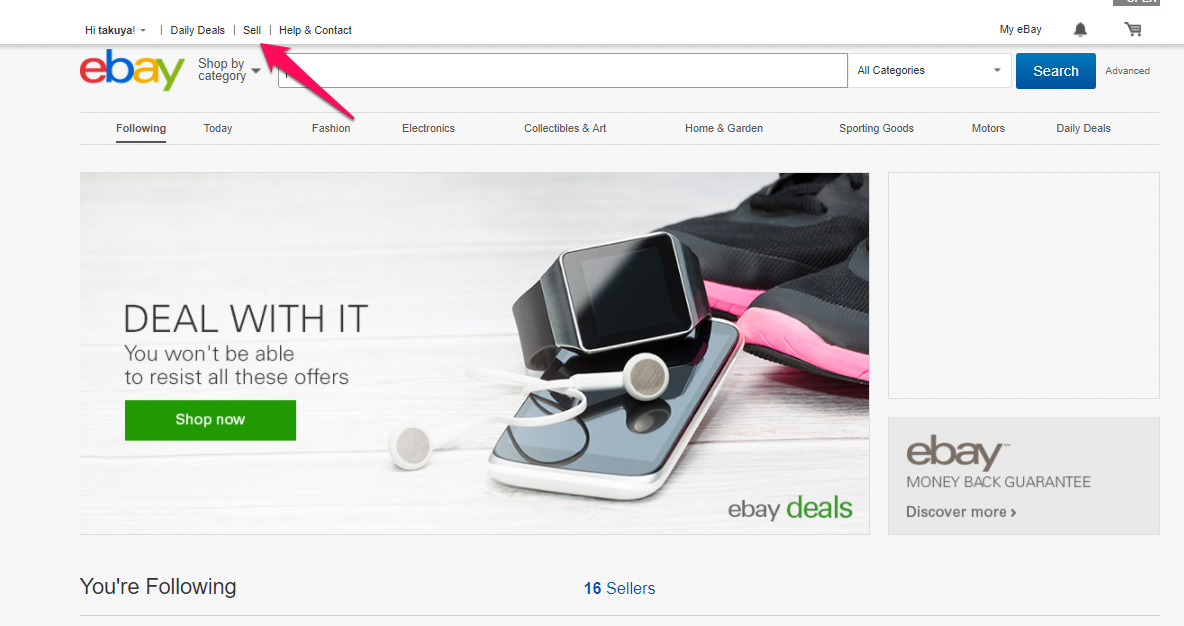
EBAYにログインして、上部の「sell」をクリック
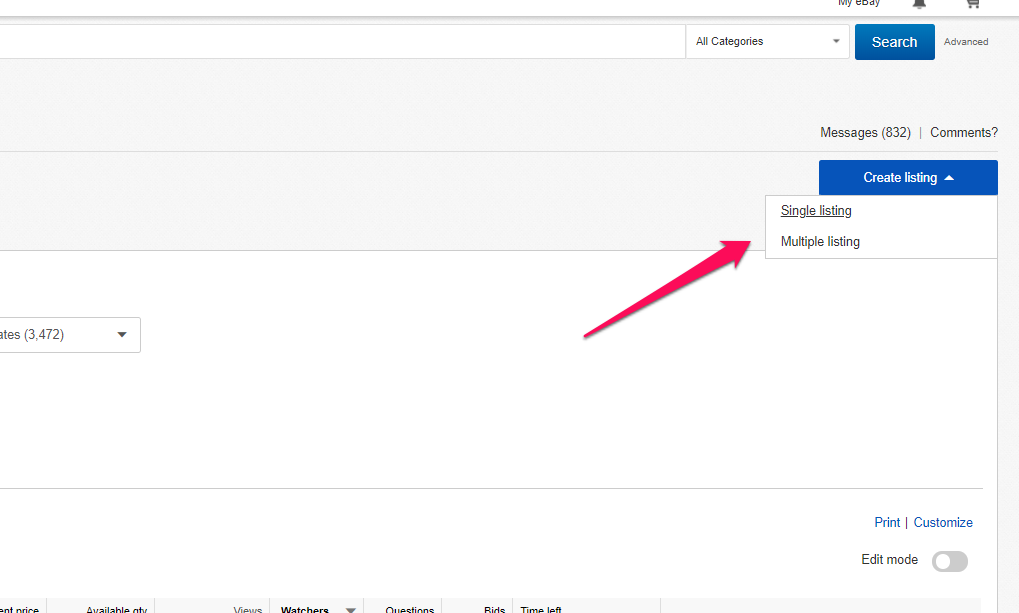
Create listingから「Single listening」を選んでクリック
タイトル、カテゴリー、UPC,状態を入力する

タイトルについて
最長80文字まで入るのでめいっぱい埋めていきます。お客様箱のタイトルで検索しますので非常に重要です。
EBAYでは、記号の使用は禁止されているので「!!!@@@◆◆◆」
このような記号は使わないようにしましょう。
UPCとは
UPCコードとは、米国の流通コードセンターが付番する12桁の商品識別番号のことです。
UPCコードで、その商品のメーカーや属性などが分かるようになっており、商品ラベルやパッケージ上にバーコードで印字されています。
日本人セラーの場合、JANコードやASINコードを入力してください。
JANコードとは、『Japanese article number』の略で、国際的にはEANコードと呼ばれ、
アメリカ、カナダにおけるUPCコードと互換性のある国際的な商品識別コードのことです。
ASINコードとは、『Amazon Standard Identification Number』の略で、アマゾン内の商品を識別する10桁の商品識別コードのことです。
UPCコードを入力すると、商品検索時に上位表示されやすくなります。
検索結果で上位表示されるということは、それだけバイヤーに対して露出が増えるので、
商品の売り上げが上がりますね。
しかも、eBayの商品カタログに登録されている商品を出品する場合、
最初にUPCコードを入力し該当の商品を選択するだけで、画像や正確な商品情報をそのまま利用できるため、eBayへスピーディーに出品することが可能になります
UPCコードの調べ方は、
UPCコードの項目は、日本人セラーの場合、JANコードやASINコードを入力してください。
ASINコードは、アマゾンの商品ページにある『登録情報』で確認できます。

UPCコードの項目はASINコードを入力したら良いのですが、もしJANコード入力したい場合は、JAN/EANコード検索サイトを利用します。
先ほどのASINコードを入力して検索すると、その商品のJANコードを表示してくれます。
AmazonのASINコードは、URLのなかに含まれている、Bで始まる10桁のコードです。
商品の状態
商品が新品の場合は、「NEW」 中古の場合は「USED」を選びましょう。
写真を掲載する

上の画像のAdd photoとクリックして、アップロードした写真を加えていきます。
中古品の場合は、傷の状態等もバイヤーからわかりやすいのでできるだけ
多めの写真を載せましょう。
写真のサイズは、サイズ:500px~1600pxの範囲内になります。
商品詳細を記載する
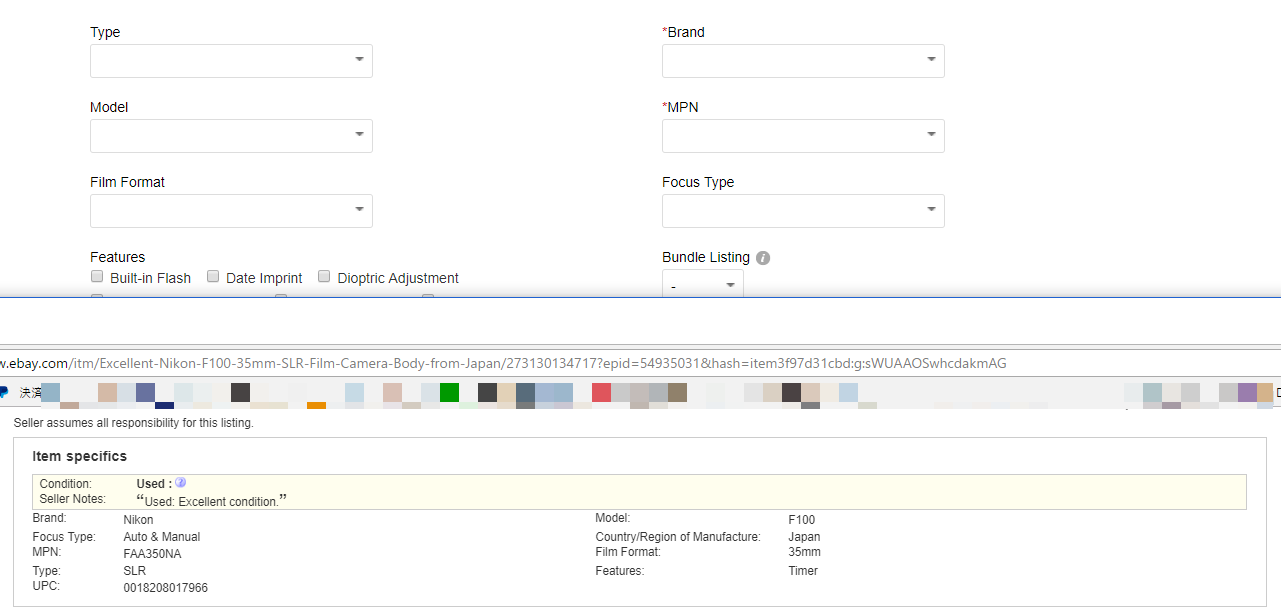
商品詳細をできるだけ埋めるようにしましょう。
検索上位されやすく、露出が増え売上増にもつながります。
基本的には、上記画像のように同じ商品を扱ってるセラーさんの詳細欄を真似て埋めていけば
いいです。 最低限、「Brand」「MPN」は記載しないと出品できないので
最低限、「Brand」「MPN」は埋めていきましょう。
商品説明文について

スタンダードでも、HTMLでも可能ですが、
この記事にあるHTMLのテンプレがありますので、
そのテンプレをHTMLに貼って使ってもいただいてもOKです。
慣れてきたら自分なりのテンプレを使って出品していければと思います。
詳細欄は、できるだけバイヤーに伝わりやすいように、記載しましょう。
大きなキズがあるのに、綺麗な外観、、または、壊れているのに
正常品と記載をするとクレームの原因になりますので、正確な状態を記載するようにしましょう。
即決形式で出品する

出品方法は「オークション形式」と「即決形式」「オークション形式 + 即決形式」
の3つのパターンがあります。今回は、即決形式で出品していきます。
1.「Fixed price」を選択
2.出品期間を選択
※始めは5日で設定していって、売れなければ値段を下げて再出品すればいいので5日程度でいいでしょう。
期間にある「Good til cancelled」は、売れるまで出品する場合
3.出品日時を設定
※出品したときと同時にEBAY上に出品されるパターンと自分で出品する日時を選べるパターンがあります
問題なければ、「start my listings when I submit them」を選択
4.価格を設定
5.値切り交渉に応じるかを選択
※値切り交渉ができたほうが圧倒的に商品は売れやすくなりますが、こちらについても初心者のときは混乱するのであえて外しておいた方がよいでしょう。
6.個数を入力
7.売上の一部を非営利団体に寄付するかを選択
※寄付することでeBayから販売手数料の一部を返金されます。
寄付する%を選択(チャリティーとして参加を選択した場合のみ)
オークション形式で出品する

Formatを「Auction-style」に設定します。
値段をオークションスタートの状態の値段、もし即決の値段を設定したいのでしたら
Buy it Now priceに即決価格を設定します。
支払方法、送料、返品ポリシーを設定する

事前に設定しておいた「Payment policy」「Shipping policy」「Return policy」を入れていきます。
※各ポリシーの設定方法はこちらから→https://adachi001.com/?p=357
Shipping policyにおいては、その商品ごとに重量、送料も変わってくるので
商品によって、事前に設定したpolicyを当てはめていきましょう。
「Preview listing」をクリックして、間違いがないか確かめて、記載ミス等がなければ
「List item」をクリックして出品終了です。
以上になります。
参考にしていただければ幸いです。



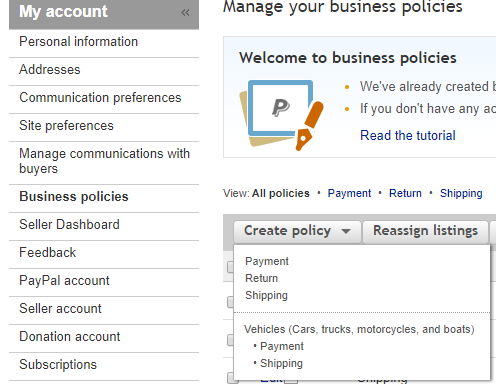
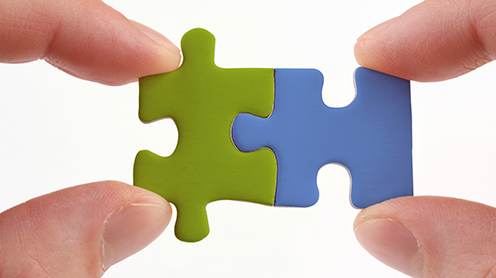






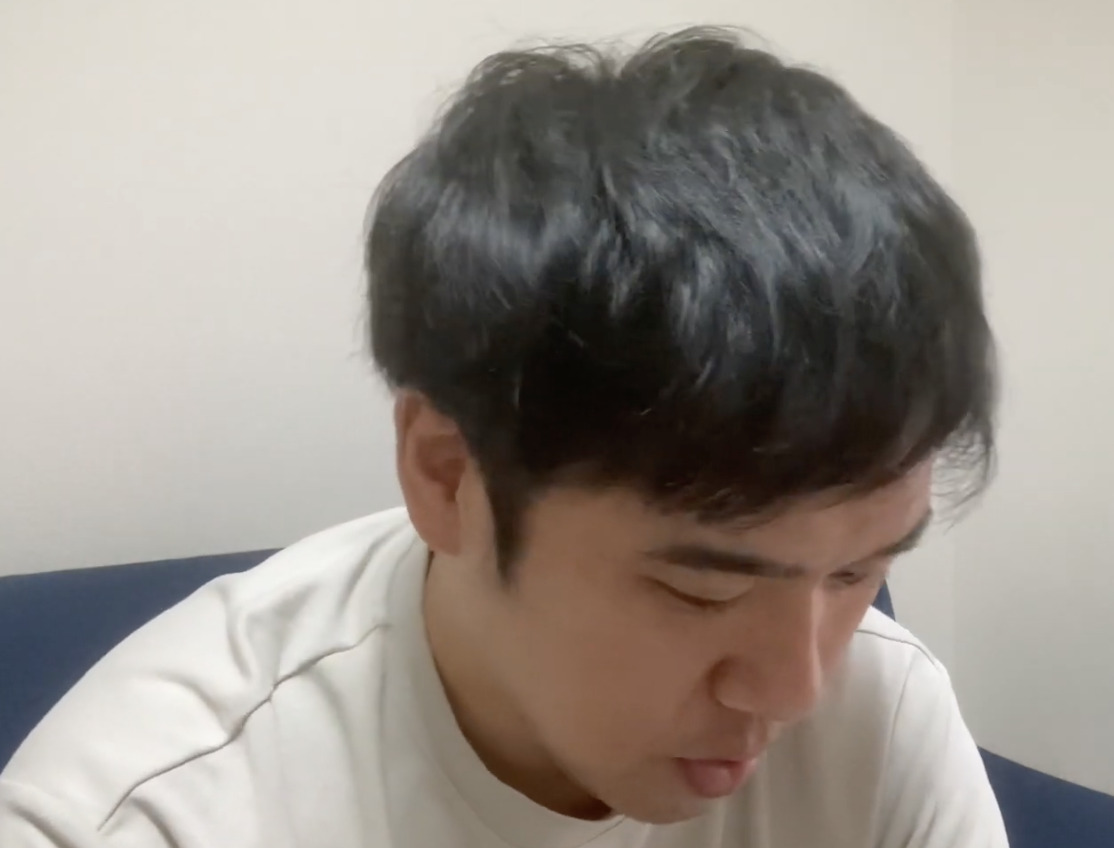

コメントを残す